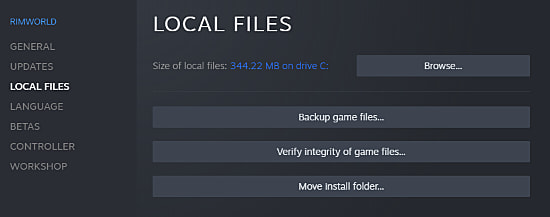You can try to fix this issue in two ways, the first one being the easier of the two and the other requiring some sleuth work.
Rimworld UI Missing Fix: Verify Game Files
First and foremost is the ever-trusty option of verifying your local Rimworld files on Steam. Doing so has cleared this issue up for a number of players, both in 1.3 and prior patches.
To verify your local game files, right-click the game in your Steam Library and click Properties. Then click Local Files, and then ‘Verify integrity of game files’ and let it do its thing.
If this doesn’t work, then you’re going to have to do some sleuthing through your mods.
Rimworld UI Missing Fix: Disable Outdated Mods
A large portion of Rimworld players have their games packed to the brim with mods, myself included, which is why this solution is a bit problematic but necessary if your UI still won’t show up.
You’ll first want to go through your mod list and seek out mods that are outdated, as not every mod has been or will be updated for 1.3. Disable any that are outdated.
If there are some mods you just can’t live without that have not been updated for 1.3 yet, you can try to only focus on the ones that are particularly impactful on the UI such as Color Coded Mood Bar.
If you have to disable some outdated mods, it’s also a good idea to look through the Steam Workshop and look for offshoot updates to mods you currently have that are outdated. Sometimes different mod creators will swoop in and update an old mod in lieu of the original creator just to get it done faster. It never hurts to check.
That’s it for how to deal with Rimworld’s UI disappearing. Check out some of our other Rimworld guides here on GameSkinny.